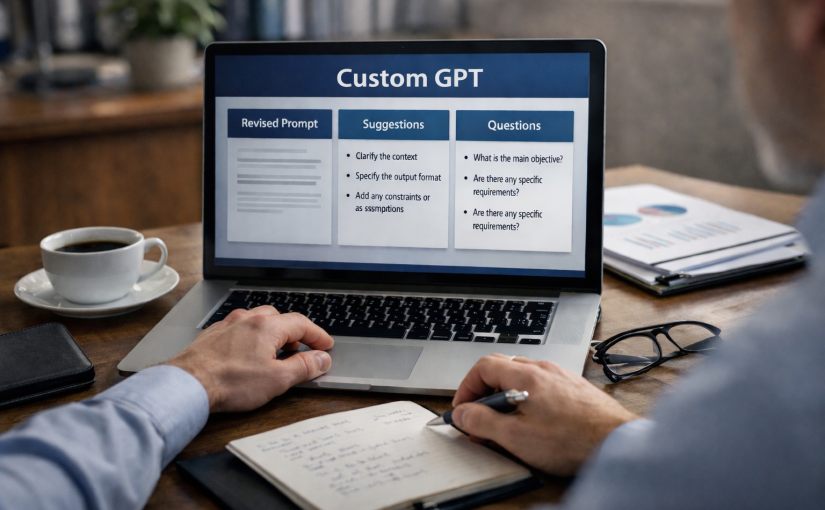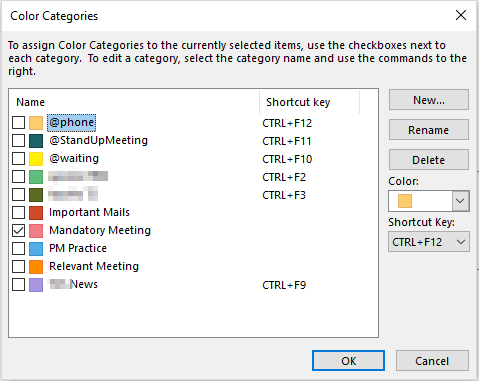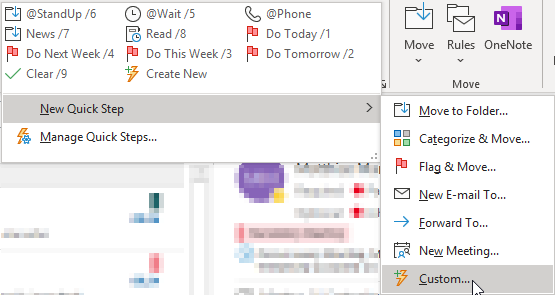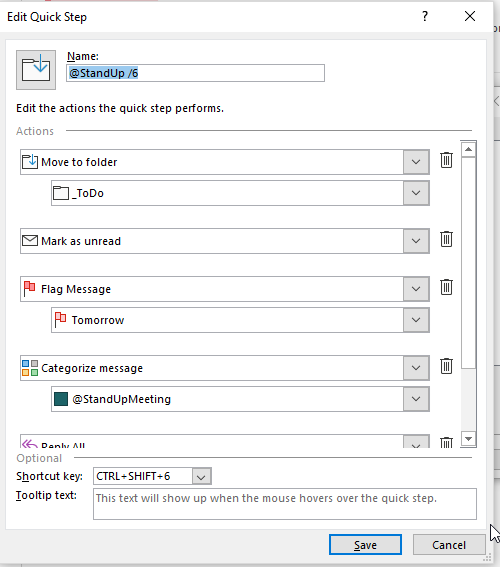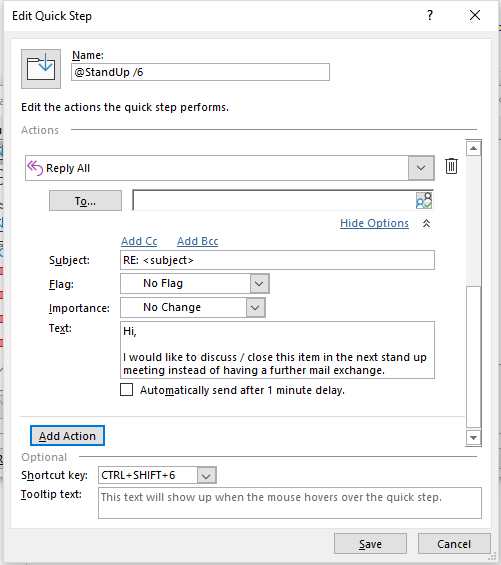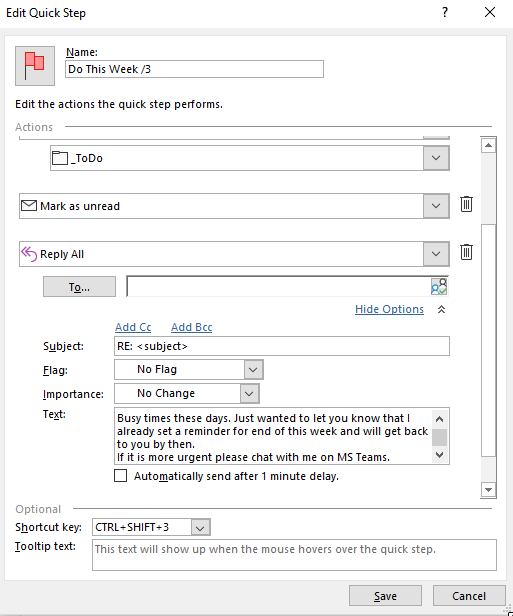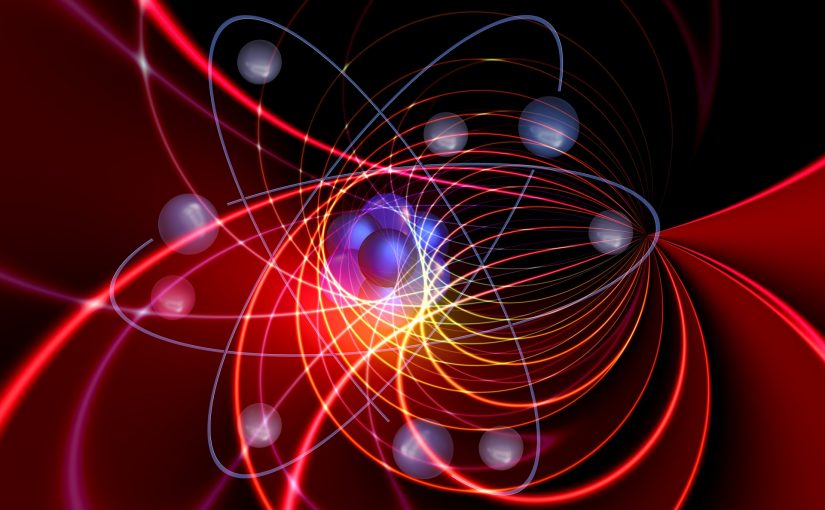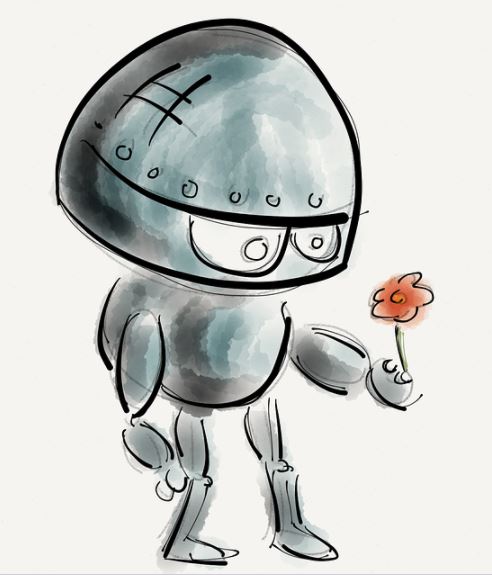7 min.
Summary
Today, as a follow-up to a workshop yesterday, I had the chance to reflect on how innovation and transformation are connected and how they can be promoted. In this context, it is particularly important to look at how innovation arises, what framework conditions must be in place, how a culture of innovation can be conducive and how the innovation process can be set up and what it depends on.
Transformation
Transformation refers to a change, transformation or transition from one state to another. This can occur in many contexts and fields, such as technology, society, politics, science, art, etc. Transformations can be both radical and gradual and can have positive or negative effects.
In a technical context, for example, transformation can refer to a change in the structure or functioning of a system or technology. In society, transformation can involve a change in social structures, values and norms. In the arts, transformation can mean a change in the creative process or in the interpretation of a work of art.
Innovation
Innovation refers to the process of creating new ideas, concepts, products, services or processes that improve or change the existing state. This can take place in any area of life, from technology and science to art, culture and business. Innovations can be small and incremental (progressive) or radical and disruptive (overturning).
Innovative ideas can come from a variety of sources, such as individuals, companies, governments or research institutions. They often require a combination of creativity, knowledge and skills to be successfully implemented. Innovations can help improve processes, reduce costs, open up new markets and improve the quality of life.
Connection and differentiation of innovation and transformation
Innovation and transformation are two terms that are often used together but have different meanings. Here are some important differences between innovation and transformation:
- Objective: Innovation refers to the process of creating new ideas, concepts, products, services or processes that improve or change the existing state. Transformation, on the other hand, refers to a broader change, transition or transformation from one state to another.
- Scope: Innovation is usually focused on a specific area or problem. Transformation, on the other hand, refers to a larger change, often involving several areas or systems.
- Impact: Innovation can have a positive or negative impact on a specific area, but its impact often remains limited. Transformation, on the other hand, can have a far-reaching impact on a society, an industry or an entire sector.
- Timeframe: Innovation can happen quickly or slowly, depending on the circumstances. Transformation is usually a longer-term process, often taking years or even decades.
In summary, innovation is part of the transformation process, as new ideas and concepts are often necessary to bring about transformation. But transformation is much more than innovation, as it involves a broader change that often affects many different areas or systems.
Innovation and the “outside-in” perspective
Innovation is central to the survival and success of companies and organisations in a constantly changing economic environment. However, to innovate successfully, it is important to have a broad perspective that goes beyond the boundaries of one’s own company. The “outside-in” perspective refers to the practice of focusing on the needs and desires of customers, markets and business partners in order to develop new ideas and concepts.
An outside-in perspective is particularly important as it helps companies develop a better understanding of the needs and trends of their customers and markets. This enables companies to identify problems early and develop solutions before they become major challenges. It also helps to get a clearer idea of what products and services are needed and how best to deliver them. Outside input can also be promoted through trend counting.
However, having an outside-in perspective does not only mean paying attention to the needs and wants of clients. It also means having a better understanding of the larger trends and developments in the industry and business environment. This enables companies to proactively respond to changes and adapt their business practices to keep up with market challenges.
In summary, the “outside-in” perspective is an important part of the innovation process. By focusing their attention on the needs and desires of their customers and markets, companies can make better decisions and align their innovation efforts for success.
“Bottom-up” and “top-down” are two different approaches to the implementation of innovations in companies and organisations
The bottom-up approach refers to an innovative process where ideas and concepts come from the employees of a company. These ideas are then passed through the company up to the management level and reviewed. A bottom-up approach encourages the participation of all employees and can lead to a greater diversity of innovative ideas.
The “top-down” approach refers to an innovative process in which the management level of a company sets the direction and goals for the innovations. Employees are then responsible for implementing these ideas and concepts. A top-down approach provides a clearer structure and overview of the innovation process, but it can also result in fewer employees being involved and less diversity of ideas.
In practice, both bottom-up and top-down approaches are often used to develop an inclusive and comprehensive innovation strategy. For example, a company may use a bottom-up approach to generate new ideas and a top-down approach to select and implement the actionable ideas.
It is important to note that both approaches have their strengths and weaknesses and that a combination of both approaches often provides the best results. It depends on the specific needs and goals of a company, as well as its culture and structure, which approach is most appropriate.
Value Office for innovation projects
A value office is an organisational unit designed to maximise the added value for the company from innovation projects. It is a kind of “innovation hub” that ensures that innovations are integrated into a company’s overall strategy and business model and that they actually deliver the expected added value.
The Value Office has several important tasks that it must fulfil in order to achieve its goals:
- Identification of innovation opportunities: The Value Office should ensure that it is always up to date on new technologies, trends and developments and that it is constantly looking for new innovation opportunities.
- Evaluation and selection of projects: Once new innovation opportunities have been identified, they need to be evaluated and selected to ensure that they offer the highest added value for the company.
- Monitoring and steering of projects: The Value Office should be responsible for monitoring and steering innovation projects to ensure they are completed on time and within budget.
- Integrating innovation into the business model: Once an innovation project is completed, the Value Office must ensure that it is integrated into the company’s overall strategy and business model in order to actually exploit the added value.
The Value Office should have a close working relationship with other departments and areas of the company to ensure that all relevant perspectives are considered and that all necessary resources are provided to be successful.
Setting up a value office is an important step for many companies on the way to a successful innovation strategy. It helps to focus on value and ensure that innovations are integrated into the overall business and that they actually deliver the expected added value.
Innovation culture
A culture of innovation refers to the set of norms, beliefs, behaviours and structures that shape an organisation and determine its ability to innovate successfully. A strong innovation culture encourages employees to develop and share new ideas and creates an environment that allows them to try out their ideas and develop further.
A culture of innovation is created when leaders and staff pull together to create an environment where creativity and risk-taking are encouraged and rewarded. Such a culture also provides the necessary resources for new ideas to be realised.
Some of the characteristics of a strong innovation culture are:
- Openness to new ideas: Employees feel encouraged to develop and share new ideas, whether they are successful or not.
- Risk-taking: The organisation is willing to invest in new ideas and willing to make mistakes and learn from them.
- Collaboration: Employees work together to develop and implement new ideas.
- Flexibility: The organisation is ready to adapt quickly to new developments and willing to change its business processes and structures to implement new ideas.
- Fostering creativity and competence: The organisation invests in the skills of its employees and fosters their creativity so that they can develop new ideas.
A strong culture of innovation is essential for the long-term success of a company. It enables companies to quickly adapt to changing market conditions and develop new business opportunities to strengthen their competitiveness.
A culture of innovation can be fostered by companies through the establishment of innovation coaches, the application of design thinking, the training of employees in technical topics and the introduction of an innovation maturity model. Inspiring sessions can often be the impetus for new innovation ideas. Rewards for idea generators are essential for establishing a culture of innovation.
Innovation process
The innovation process is an important part of any organisation that wants to innovate successfully. This process helps to identify, develop and implement new ideas to strengthen the organisation’s competitiveness. The innovation process can be divided into several phases, including idea generation, concept development, prototype development, testing and deployment.
Technical environments play an important role in supporting the innovation process. They provide the necessary resources for employees to develop and implement new ideas. These include, for example, technical labs, 3D printing machines, prototyping tools and software development platforms.
Use Case Definitions describe the benefits of a new technology or solution for a specific use case. These definitions help to focus on the most important requirements and accelerate the innovation process.
An Incubator Lab is an environment that supports startups and other organisations to develop and grow their ideas. These labs provide resources such as office and technical facilities, mentoring and financial support.
The concept of “fail fast” states that organisations should fail fast when an idea does not work. This helps save time and resources and accelerates the innovation process by quickly identifying and discarding unsuitable ideas.
The Demand Process refers to the process by which an organisation identifies and analyses its customer needs in order to develop new business opportunities. This process helps to understand the needs of the market and develop new solutions to meet those needs.